Safe Mode Search on PodNudge
This guide explains how to use PodNudge's Safe Mode filter to control explicit content visibility during podcast searches, including how to toggle the feature on and off to manage what content appears in your results.
Created: October 22, 2025
Last Updated: October 22, 2025
Step 1
Enter text in Enter podcast name, topic, or host...
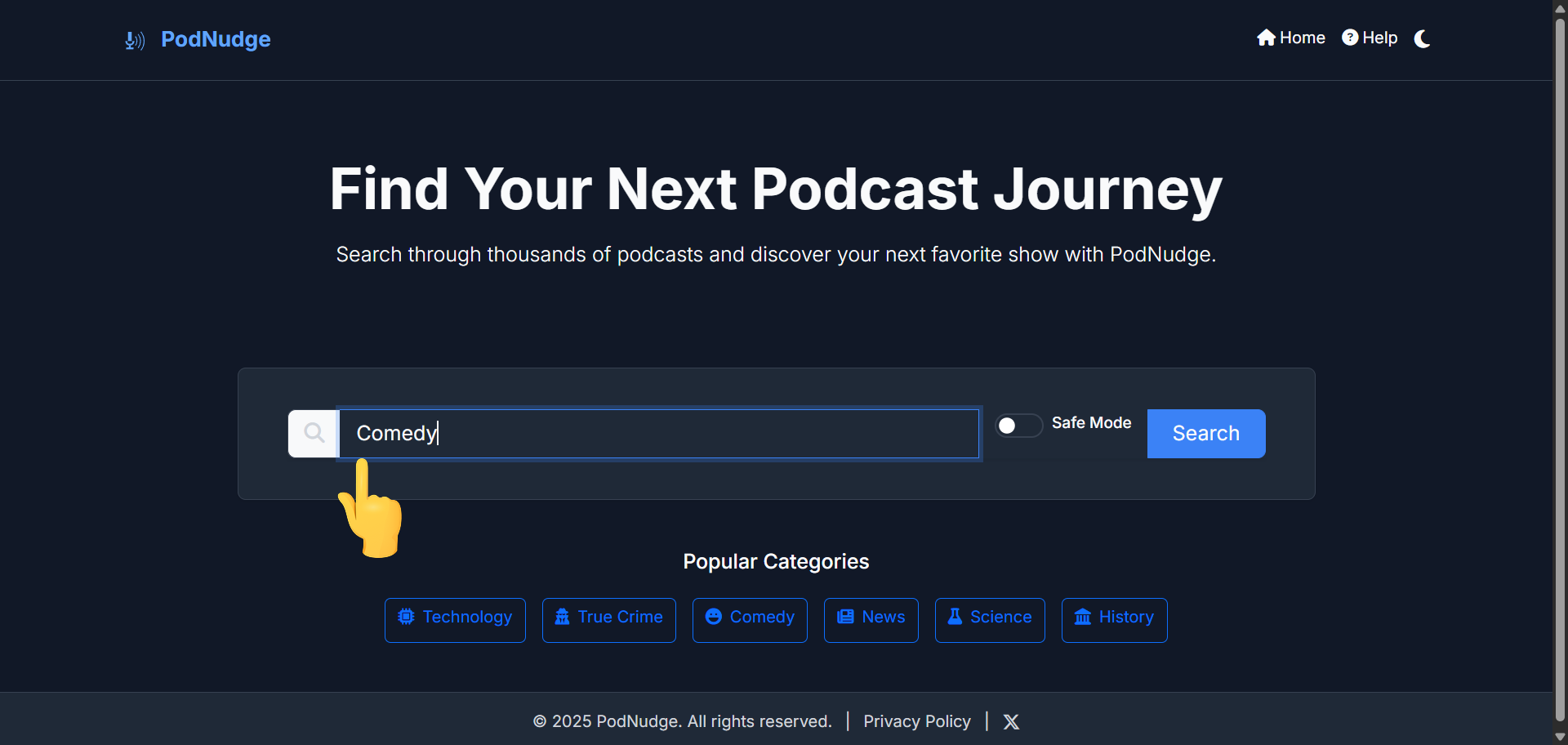
Step 2
Toggle on Safe Mode
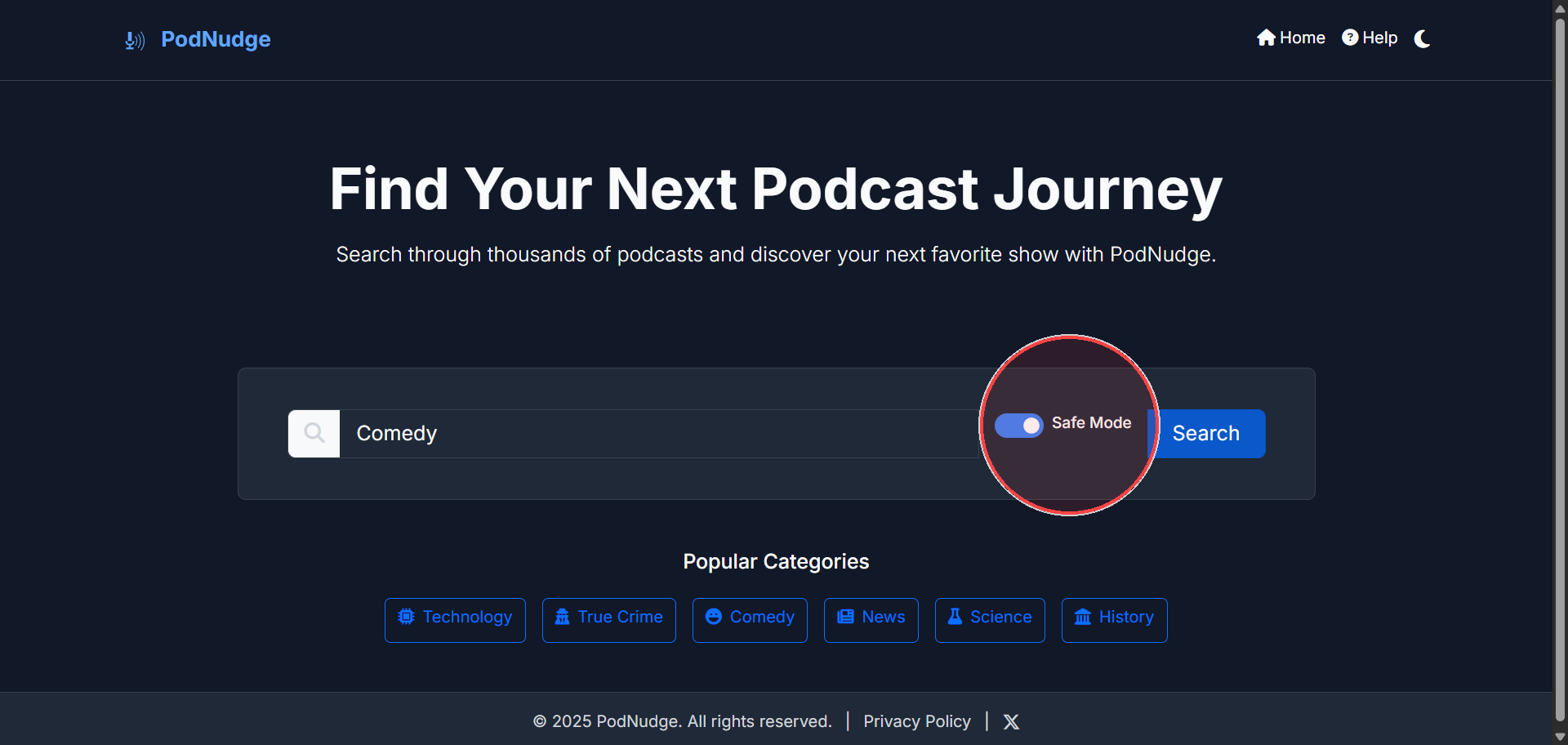
Step 3
Click on 'Search'
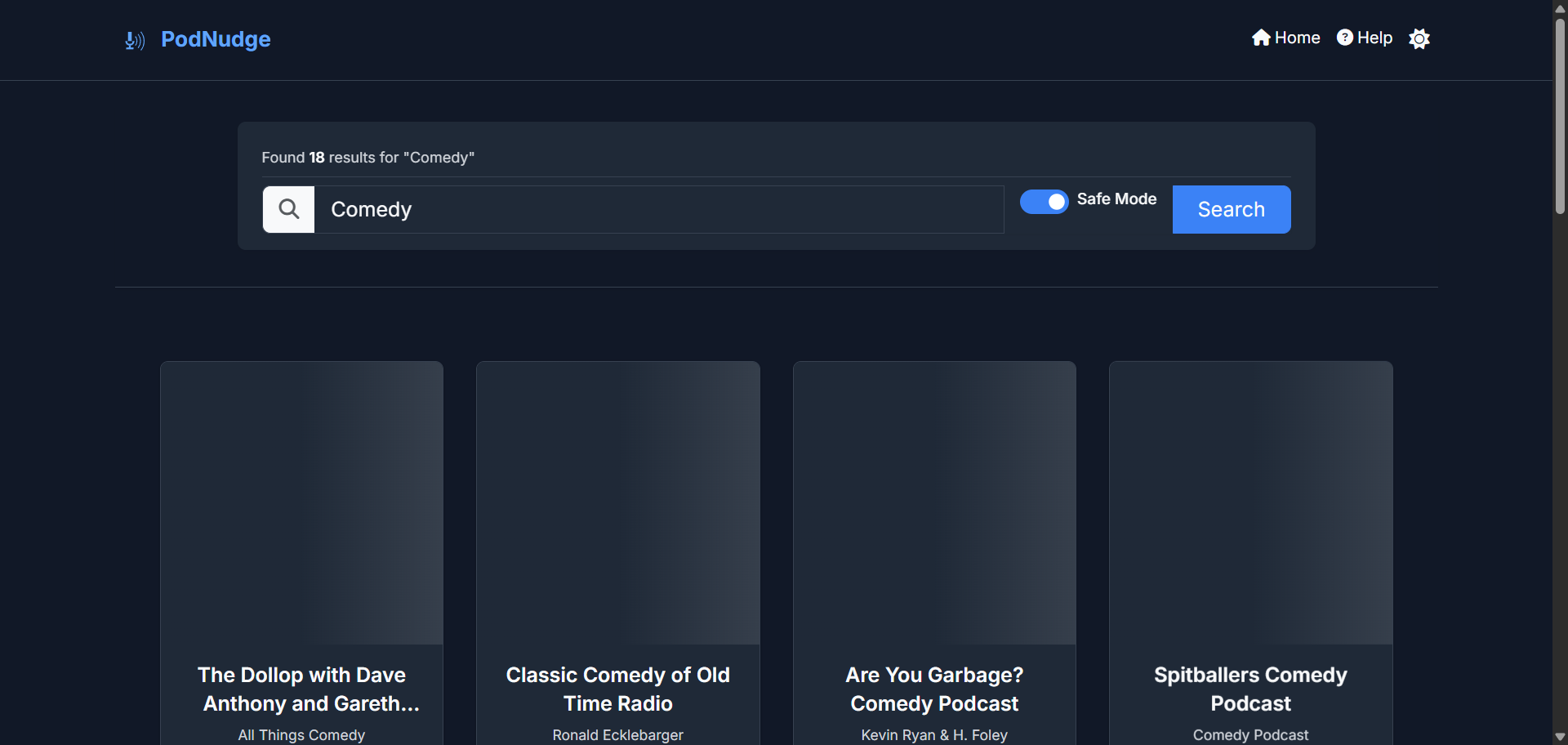
Step 4
To turn off Safe Mode on search results, toggle off Safe Mode. When Safe Mode is disabled you may see 'Explicit' badge for podcasts marked as explicit.
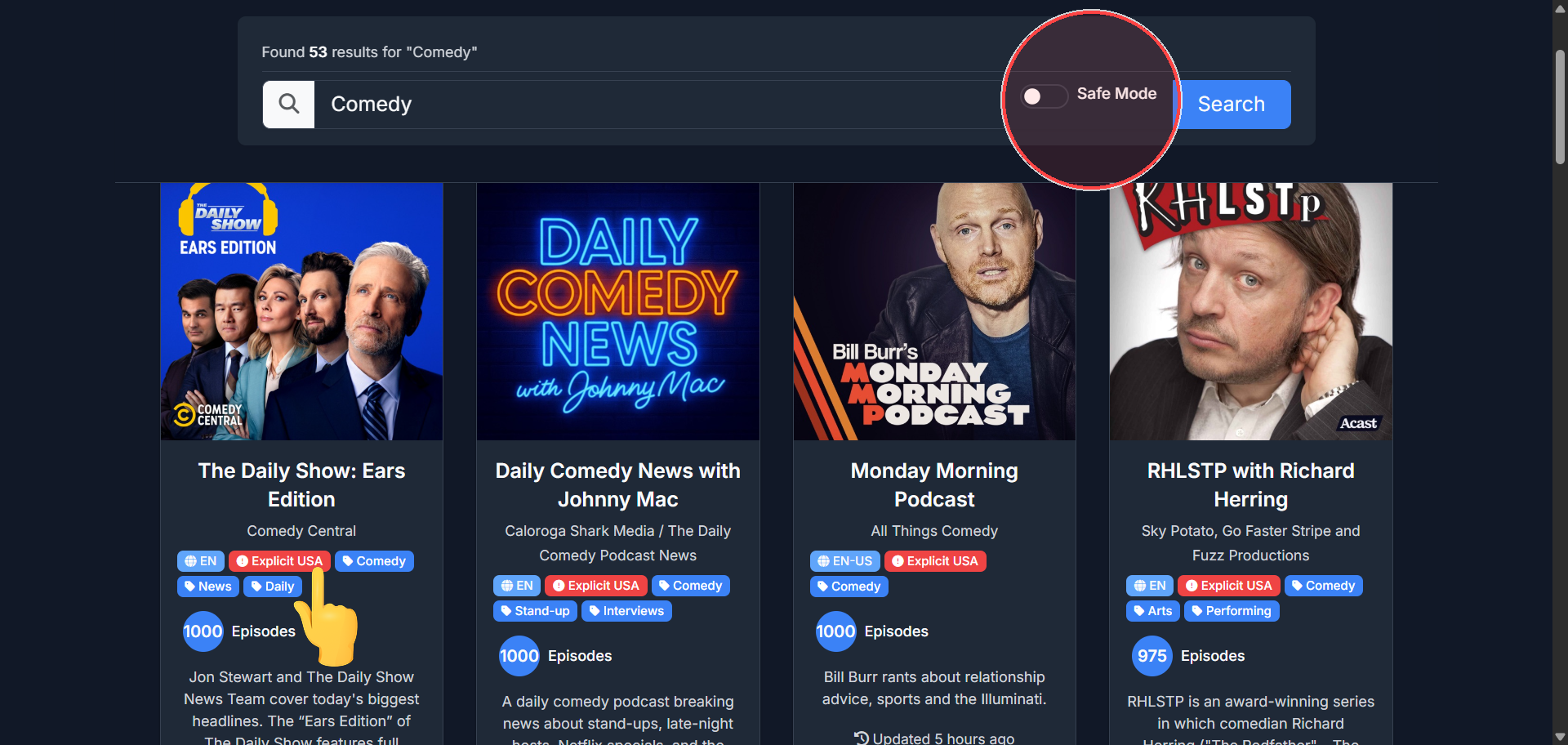
Step 5
When Safe Mode is enabled you should not see 'Explicit' badge on podcasts
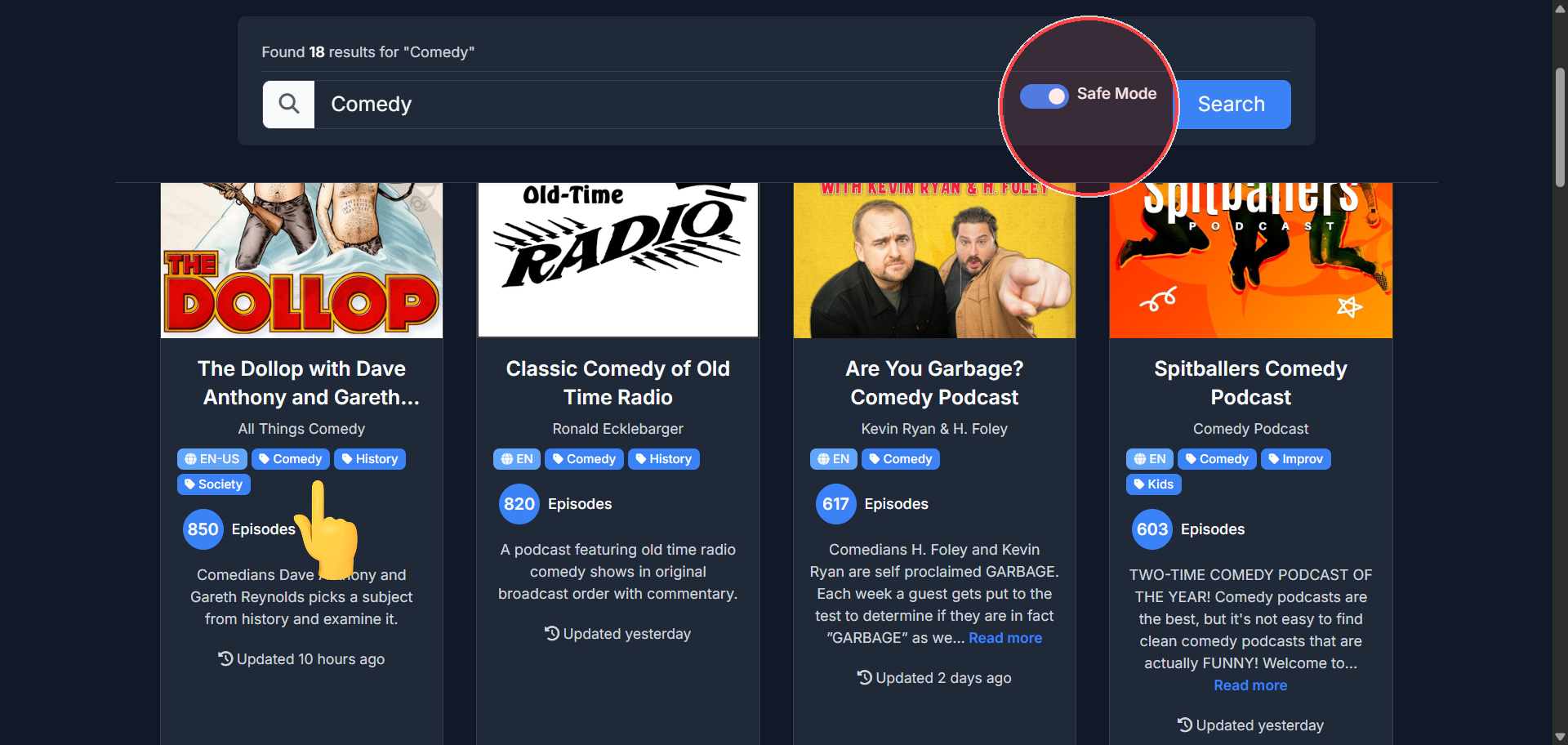
Total Steps: 5
Steps generated by StepHopper - Create interactive step-by-step guides